"Let's model me a mine"
M.E.G.M.S.
Mining & Exploration Geological Modelling Services
Print Setup dialog box
Use the Print Setup dialog box to select the destination printer and paper size.
To display this dialog box select the Print Setup command under the File menu.
To choose what is displayed on each printed page use the Page Setup dialog box.
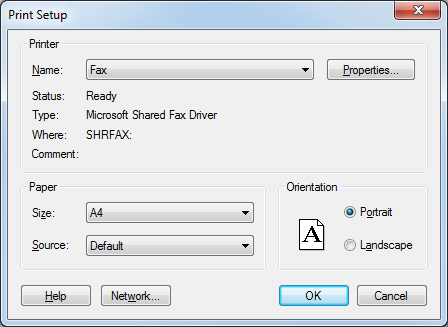
- Printer: Specifies the printer you want to use. You install printers and configure ports using Control Panel.
- Properties: Displays a dialog box where you can make additional choices about printing, specific to the type of printer you have selected.
- Orientation: Specifies Portrait or Landscape.
- Paper Size: Specifies the size of paper that the document is to be printed on.
- Paper Source: Specifies the paper source - some printers offer multiple trays for different paper sources.
- Network: Click this button to connect to a network printer that is not already in the list of installed printers.